Resolved
We have two new features coming to Duo two-factor authentication (2FA) for June. First, we are upgrading your experience to Duo’s modern interface, Universal Prompt, starting on June 21 for UTC services during IT maintenance. Second, you will receive a security notice any time you add or remove a device to your Duo account starting on June 25.
SECURITY NOTIFICATION FROM DUO
Any time you add or remove an approved device to your Duo account, you will receive both an email notification and a message through the Duo mobile app on your phone. These notifications will help you identify when someone else is attempting to access your account. You can learn more about these notifications on Duo’s website.
Example subject of email: Device, [device name] Added” or “Device, [device name] Removed
DUO’S UNIVERSAL PROMPT (MODERN AUTHENTICATION EXPERIENCE)
When you log into a website protected with Duo, you encounter a Duo prompt after entering your application login details. The Universal Prompt offers a streamlined Duo experience compared to the traditional prompt, enabling faster application logins. Although the Duo login options may appear different, the Universal Prompt still supports a wide range of Duo login methods, allowing you to select the options that suit you best.
Rollout Dates: UTC services Friday, June 21 after 5:30pm and UT services on Tuesday, June 25.
Here’s a comparison of signing in with Duo Push in the Universal Prompt and traditional prompt:
Universal Prompt
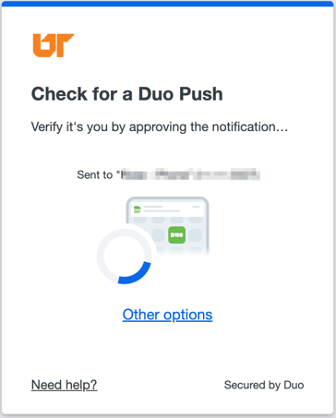
Traditional Prompt
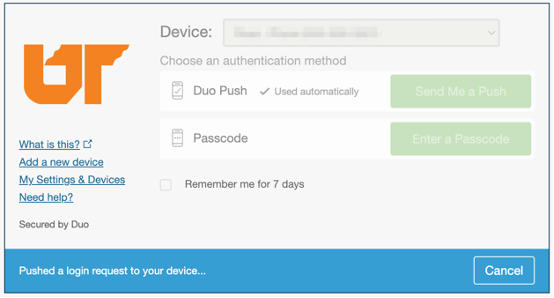
SIGN IN WITH AN ALTERNATE METHOD OF AUTHENTICATION
To sign in with an alternate authentication, such as Duo Mobile Passcode, Token, or Bypass Code, select Other options, and then choose how you wish to sign in.