Sidebar Menus Reveal Their Roots

The UTC website just got a little more ancestral. Our sidebar navigation now proudly shows a page’s “parent” link when you’re viewing one of its “children”—because every good family deserves to stay connected.
Before this update, wandering deep into a department’s pages felt a bit like showing up at a family reunion and forgetting how you’re related to anyone. You could visit “Web Accessibility,” but finding your way back to “Web” required detective work (or a helpful button our Web Dev Team duct-taped in years ago).
Now, thanks to the new “Render parent item” option in the Menu Block’s Advanced Settings, the family ties can be on full display. When you’re on a child page like Web Accessibility, you’ll see its proud parent, Web, perched above it—styled in UTC’s signature dark blue and gold like a polished nameplate in the family tree. (More and better user-friendly styling is forth-coming before years-end.)
It’s a simple change with big benefits: visitors can see exactly where they are, how the pages are related, and how to climb back up the digital family branch without getting lost in the woods.
How to Implement It
- While in “Layout” mode, in the first region where you would place the sidebar menu, click “Add block”.
- Under “Menus” in the righthand sidebar, add the desired menu as you normally would.
- In the next window, open “Menu Levels” and check “Expand all menu links”.
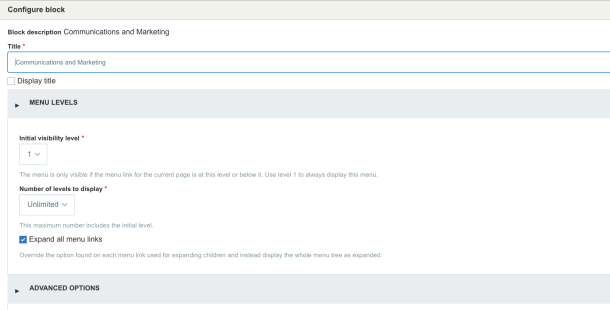
- Open “Advanced Options” select your parent menu link in the “Fixed parent item” select box.
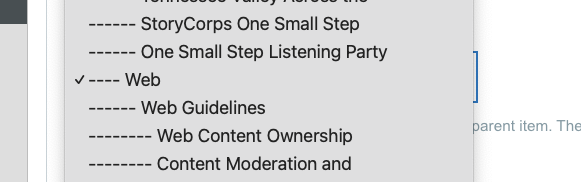
- Next, check “Render parent item”, then add your block. Voilà!
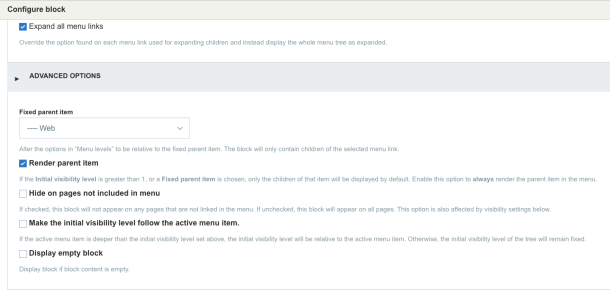
The Bigger Picture
This update is part of UTC’s ongoing effort to make the website more intuitive, accessible, and user-friendly for students, faculty, staff, and visitors. As the site continues evolving toward the Drupal 11 platform, these improvements help ensure that every click feels more connected and purposeful.