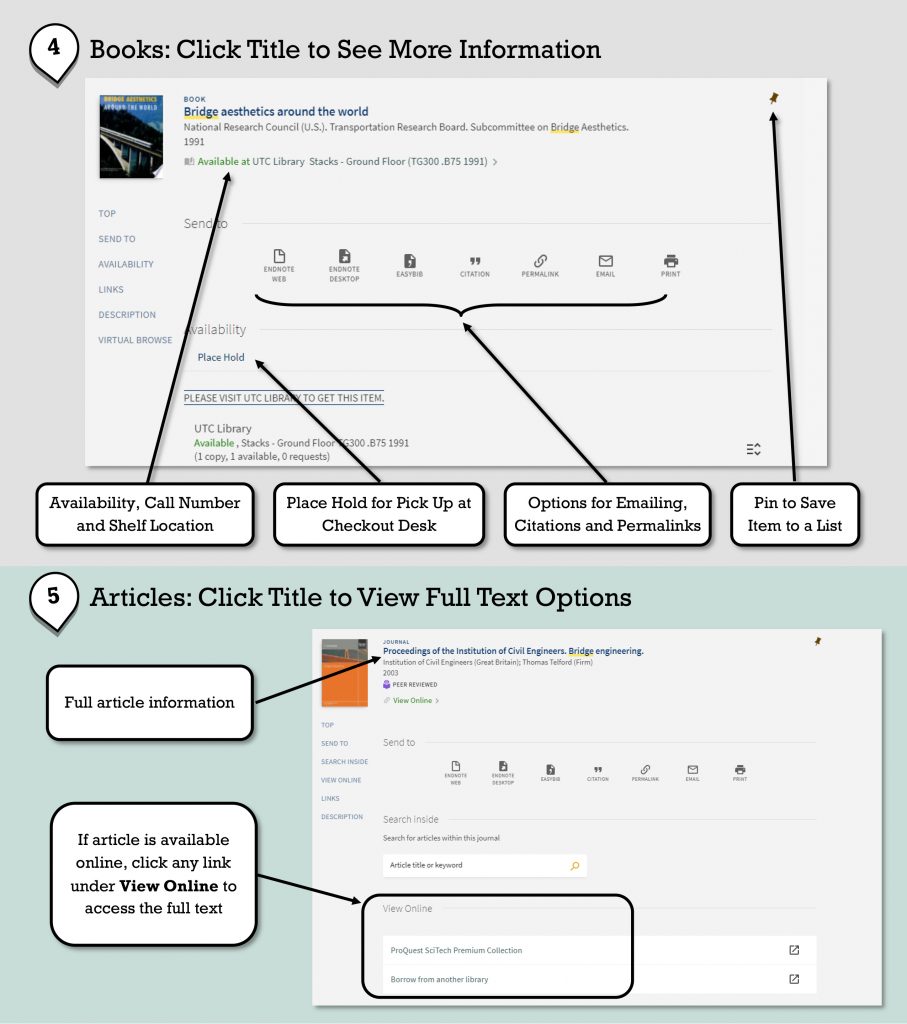UTC Library now offers an improved search function to help you find the library materials you need! From the library’s website, you’ll be able to find relevant materials for your work and research!
Check out the improved search now to discover:
- Easier searching from mobile devices,
- Easier account login using your UTCID and password,
- Online shelf browsing; you can view online which titles are on the shelves near titles you’re in which you’re interested,
- Many more great features!
Try a search now by clicking here to visit the Library’s website.
Or visit the Search Help page on the Library website to learn how to get the best results in your search and how to use the various tools within the library search function.
See a live demonstration: library staff will offer two live demonstrations where you can see the search tool in action and ask any questions. Drop by LIB Room 204 during either of these sessions:
- Tuesday, January 9, 1:50-2:40pm, or
- Wednesday January 10, 2:00pm-2:50pm
Would you like more information now? Library staff are available to help with your questions in a variety of ways. Please pick the contact option that best suits your needs: in person at the Library, through Online Chat, by Email, by Texting 423-521-0564, or by Calling 423-425-4510.
Here are some tips to help get you started: