Effective July 1st 2019, the University of Tennessee system transitioned to a new access model for Adobe Creative Cloud. What does that mean for you? Eligible users can still access all their favorite Creative Cloud programs while in the UTC Library Studio or use Adobe Acrobat Pro in the Information Commons, but you will now be prompted to sign-in using your UTC ID/UTK NetID through a UTK authentication portal. Please see below for instructions.
How to sign in to an Adobe program on one of the library’s computers:
- Open Adobe Acrobat Pro (or any Creative Cloud application available on the machine).
- When prompted, type @tennessee.edu without a password and press ENTER/RETURN.
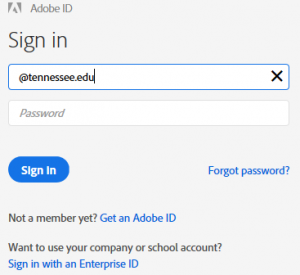
- In the next window, enter your UTC ID and password in the Central Authentication Service and click LOGIN.
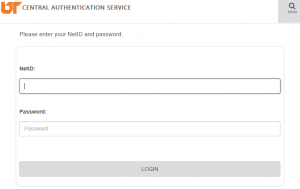
These instructions should work for currently enrolled students, faculty, and staff. Learn more about faculty/staff eligibility requirements.
If you have any questions about accessing Adobe Creative Cloud in the UTC Library Studio please swing by, email us at [email protected], or call us at (423) 425-2219. If you have any questions about accessing Adobe Acrobat Pro in the UTC Library Information Commons please email us at [email protected], or call us at (423) 425-4510.