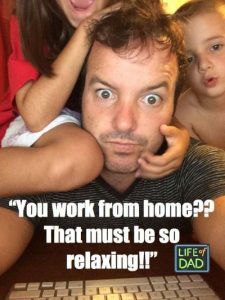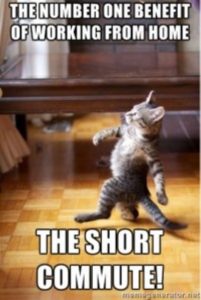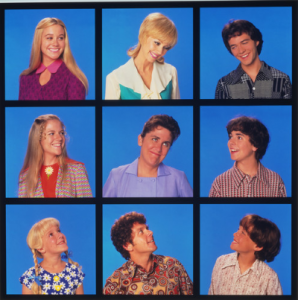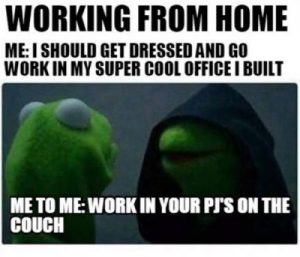With the surge in remote work, many workers are finding themselves struggling to be productive while working from home. If you have a harder time focusing in a home office environment, you are not alone; I find myself struggling to focus, at times, with distractions that arise only when working at home! I want to share eight of my favorite productivity apps that will help you stay focused, finish tasks, and ultimately save you time.
With the surge in remote work, many workers are finding themselves struggling to be productive while working from home. If you have a harder time focusing in a home office environment, you are not alone; I find myself struggling to focus, at times, with distractions that arise only when working at home! I want to share eight of my favorite productivity apps that will help you stay focused, finish tasks, and ultimately save you time.
Toggl: Toggl advertises itself as “the simplest time tracker to help you get things done.” The app allows you to track daily tasks across multiple platforms and provides you with insights about your activity; the insights shed light on where you can improve and optimize your workflow. The goal with Toggl is to figure out how to streamline your work process, making you more productive. You simply start a timer when you begin working, and then add a “time entry” with a description of the project/task you are working on. The overall capabilities of Toggl differ depending on the plan you have, but all plans give you the ability to detect when you are idle, receive a summary of a weekly report, integrate with various systems, and monitor team activity.
Available via: web application, desktop apps (Windows, Mac), browser extensions (Firefox, Chrome), and through mobile apps (iOS, Android).
Plans & Pricing:
- Free plan for basic time tracking
- $9 Starter plan for compact time tracking and reporting
- $18 Premium plan for effortless team time management
- Customizable Enterprise plans available for complex or large organizations

Monday: This project management software allows you to both individually track and collaborate with teams on projects. Monday is essentially a virtual work hub that brings accountability to the table by allowing all individuals to see your progress on projects. One of the primary benefits of Monday, compared to other project management systems, is the scheduling capability. The timeline features of Monday allow you to view tasks in a spreadsheet form, and see the task, owner, timeline, status, and more all in one glance. The customization of the boards, drag-and-drop functionality, and simple integration process makes Monday intuitive and easy to manage. At CPE, we use Monday for our main project management system, and the software allows for easy collaboration across shared departments, from finance to marketing.
Available via: web application, desktop apps (Mac, Windows), a browser extension (Chrome), and through mobile apps (iOS, Android).
Plans & Pricing: Monday’s pricing plans are unique in that the prices for Basic, Standard, Pro, and Enterprise plans differ based on the number of users on the account. Find personalized pricing quotes here.
Forest: Forest is a focus management app that helps you “be present,” whether you are working, or even with friends. As a mobile app, the goal of Forest is to minimize your mobile screen time. When you open the app, you set a timer, and then the app begins to “grow a tree.” Your tree grows while you focus on tasks, but if you exit out of the app, your tree will die. The app may be theoretical, per se, but I can personally attest that seeing the tree die makes you feel unproductive and disappointed. A cool aspect of Forest is that they partner with a real-tree-planting organization, Trees for the Future, to plant trees on earth; when you spend virtual coins you earn in Forest, the app donates to their partner and creates an order to plant trees! Therefore, your focus is helping a real-life cause, which is a unique and rewarding aspect of Forest.
Available via: mobile apps (iOS, Android) and a browser extension (Chrome).
Plans & Pricing: Forest is $1.99 for iOS and free for Android.

Serene: This app brands itself as “the app that gives you productivity superpowers by layering three proven techniques to boost focus.” The three techniques are to plan your day, block distractions, and then enhance focus. The app essentially prompts you to define one goal a day, and then break your day into sessions based on how you defined your goal. For example, if you need to complete six steps to meet your goal, the app may break your day into six different work sessions. A timer runs while you are in a session to keep you focused on the task at hand. Not only is Serene a productivity timer, but it is also a website blocker. When you connect to Serene with a browser extension, it allows you to add websites to a “block list.” If you try to visit the block list during a focus session, a reminder of your goal and a session countdown timer will pop up instead.
Available via: a browser extension (Chrome, Firefox) and as a desktop app (Mac, and coming soon for Windows!)
Plans & Pricing: $4 a month.
Brain FM: If you love music, this is the app for you! Brain FM is an app that mixes music, science, and technology together to improve productivity. Based on the concept that people’s attention occurs in “waves,” the streaming music service allows you to choose whether you need help focusing on work, relaxation, or sleep. Then, the app designs a “brainwave” with rhythms that will stimulate your brain and improve your cognitive state. The app is proven to enhance focus within the first 10-15 minutes of use.
Available via: mobile apps (iOS, Android) and browser extensions (Chrome, Firefox, Safari).
Plans & Pricing: Your first five sessions are free; then the cost is $6.99 monthly or $49.99 yearly.

LeechBlock: A simple productivity tool, LeechBlock is a web browser extension designed to block sites that take away from the productivity of your workday. (The home page mentions the ones that rhyme with ‘Blue Cube,’ ‘Space Hook,’ ‘Quitter,’ etc. Raise your hand if you are guilty about spending too much times on these sites!) The tool allows you to specify up to 30 sets of sites to block, with different times and days for each set. The extension is highly customizable in that you can control visiting the sites within fixed time periods (think 9-5) or allow a visit to the sites for so many minutes per hour (think 5 minutes allowed on Facebook every hour between 9-5). Due to its simplicity, LeechBook is easy to manage.
Available via: browser extensions (Mozilla Firefox, Google Chrome, Other Chromium-based browsers like Brave).
Plans & Pricing: FREE!
Todoist: If you are looking to manage to-do lists in a cloud-based app, that also allows you to monitor productivity with ease, Todoist is for you. You can manage your individual or team lists in the app, making collaboration easy. Colored labels make organizing and prioritizing tasks simple so you always know what to work on next, and subtasks help you track what needs to be done for your larger projects. Several integrations are available to centralize your workflow, and you can also see tangible progress by visualizing your productivity trends in Todoist.
Available via: web application, mobile apps (iOS, Android, Windows), desktop apps (Windows, Mac), browser extensions (Chrome, Firefox, Safari), and through plugins for your email inbox (Outlook, Gmail).
Plans & Pricing:
- Free plan with Todoist Free subscription
- $29 yearly plan with Todoist Premium subscription, geared toward individuals
- $29 per user yearly plan with Todoist Business subbscription, geared toward organizations

Slack: I wanted to include a messaging productivity app on the list, and Slack has a great reputation for being one of the best! While working from home, Slack is designed to keep your communication seamless and organized without tedious email chains or having to wait to hop on a phone call. The cloud-based collaboration tool allows you to choose to interact either through public channels with larger teams, private channels with smaller teams, or direct channels with individuals. There are also integrations through social media feeds, Dropbox, Google Drive, and more so that you can blend your files directly into the conversation. In addition, you can easily search through old messages, as they are automatically archived, for easy reference. To minimize distractions and maximize productivity, you can even customize your notification settings (for example, to turn off at a certain hour).
Available via: web application, mobile apps (iOS, Android), desktop apps (Windows, Mac), and a browser extension (Google Chrome).
Plans & Pricing:
- Free plan for basic messaging features
- $6.67 monthly Standard plan, ideal for small and medium-sized businesses
- $12.50 monthly Plus plan, ideal for larger businesses or businesses with additional administration needs
- Customizable Enterprise plans available for extra-large businesses or those in regulated industries
Now, time to buckle down and watch your productivity soar. You’ve got this!
BONUS CONTENT: Check out a few of our favorite “Working From Home” memes for a good laugh!
ABOUT THE AUTHOR:

Hi! My name is Marah Whitaker (think Laura with an M). I am the Marketing Assistant for UTC Center for Professional Education. During the workday, I spend time writing blog posts, creating content for social media, developing email campaigns, and building relationships with our customer base. During my free time, you can find me getting lost in a good book, having spontaneous dance parties, playing piano, and going to Buffalo Wild Wings on Wing Night. Professionally and personally, I aspire to live by the Mr. Feeny quote, “Dream. Believe. Try. Do Good.” I strive to use my passions to serve others and contribute positively to the world around me.
Connect with me on LinkedIn.