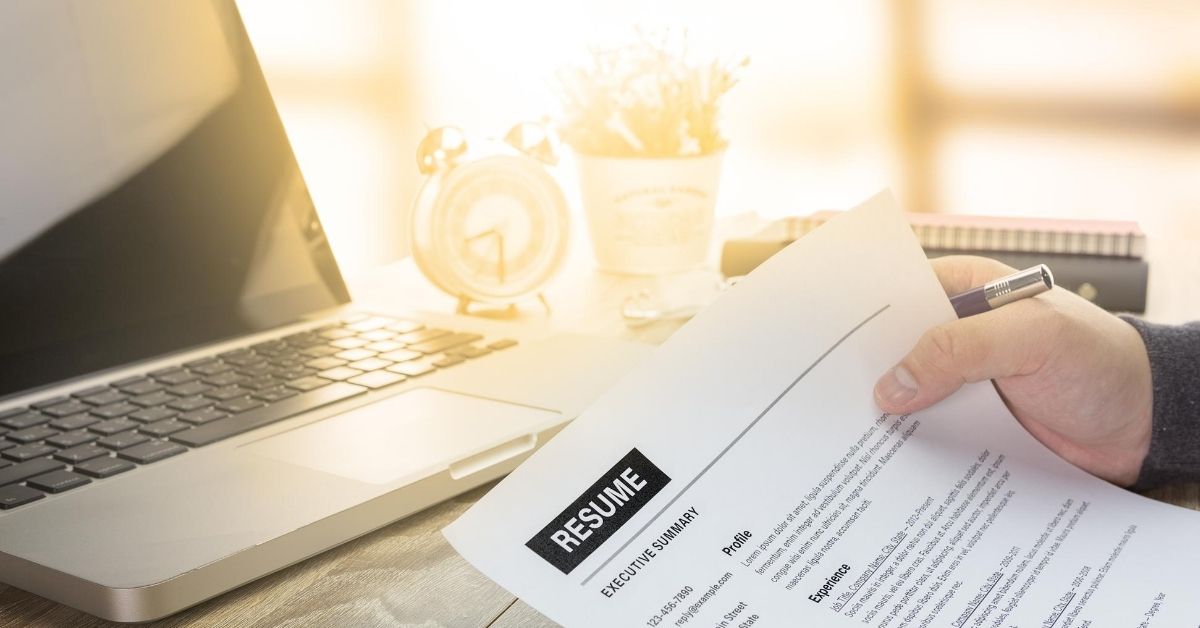
I’ve yet to meet someone who truly enjoyed putting together a resume. The whole process can conjure up feelings of frustration, self-doubt, shame, and anxiety. And, I get it. Sharing your resume opens you up to a level of criticism that you might not be used to, and you are being graded. (Really, you are receiving a grade). As soon as you submit your resume, the pressure is on, and you must stand out quickly. Research done by Ladders, Inc. found that an applicant’s resume, on average, was screened in just under eight seconds.
So, how do you make your resume stand out? A lot of factors come into play, but I am going to share six tips that will help you craft a better resume.
1. Be Aware of Reading Patterns
In the Ladder Inc. study, researchers conducted eye-tracking experiments to find any reading patterns among resume reviewers. What they found was reviewers typically follow F- and E-shaped reading patterns. These patterns are basically what they sound like. Readers always start on the left side working their way to the right and then continue down the page. However, readers stop reading fully after only a few lines and transition to focusing on the left side for keywords. This is what creates the F-Shaped Pattern. The E-Shaped Pattern just includes more focus on the last few lines of text.
When you create your resume, focus on your formatting. Try left-aligning your main headings such as “Job Experience” and “Education.” This will help reviewers fall into the preferred F- and E-shaped reading patterns.
2. White Space Is Okay, but Not Too Much
When creating your resume, you will want to pay attention to white space, which is simply space without text. Too little white space is overwhelming and jarring. When I review resumes with little white space, I don’t know where to start because my eyes are taking in so much content. However, if you have too much white space, your resume will lack confidence and voice.
To determine if you have too little white, close your eyes for a couple seconds. Once you open your eyes, look at your resume, and pay attention to where your gaze goes. If you have a hard time focusing on an area, you probably have too little white space. To help ensure you have white space, try to keep your page margins between .5” to 1” on all sides.
For too much white space, look at the bottom of the page. If your resume is only three-fourths of the page, you have too much white space. Also, if your resume spills over to a second page with only a couple of lines, the second page will also have too much white space.
3. Pick Professional Fonts
Now, I know Times New Roman is the go-to professional font, but I would highly suggest exploring other fonts such as Calibri, Arial, or Helvetica. These fonts, which are known as sans serif fonts, have a more modern look to them and can help promote a cleaner design.
You can combine sans serif and serif fonts (fonts that have the decorative strokes on the stem of the letters) to add dimensionality, but only stick two fonts that complement each other. Typically, you will use a sans serif font such as Arial for your headers (Education, Experience, and Community Service). You would use a serif font, like Georgia, for your job descriptions.
Using two fonts isn’t a necessity by any means, and if you are uncomfortable picking out fonts, just stick to one.
4. Draw Attention to Job Titles
When I review a resume, I am more concerned about your job title and less of where you worked, unless you worked for Google, Facebook, Microsoft, or Amazon (you would want to highlight these). Drawing attention to your job titles makes you stand out rather than the company. Oftentimes, people will have their previous employers in bold and above their job title. As a reviewer, I have to work harder to see if you have the job experience that matches my job position.
Here is a simple format you can follow when creating your job experience section:
First Line: Job Title (in bold)
Second Line: Company Name (not in bold)
Third Line: Dates of Employment (not in bold)
With text, the format will look like:
Project Manager
XYZ Company
December 2009 – January 2020
Now, I have seen where people will try to use italics for the company or the dates of employment. The problem with italics is that the font formatting is harder to read. I also find that italicized text distracts readers. When text is italicized, a reader will hone in on that information. Remember, you want to stand out not your employer. Take this into consideration: If your former employer is a small, local company, organizations in other states or regions probably won’t know anything about your former company. So, it is safer to make your job title stand out and not the company name.

5. Tell A Story Through Your Position Descriptions
When you start writing your position descriptions, refrain from just rewriting your job duties. Anyone with the right education and training can fulfill the job duties, but what reviewers want to see is how you can do the job better.
To tell your employment story, you will want to use stats, active language, keywords, and specific achievements.
The first step in writing your position descriptions is to outline your specific achievements. Ask yourself, “What work am I most proud of?” Once you have a list of accomplishments for each position, start making connections to specific keywords in the job posting. After you’ve identified the connections, you will want to begin writing using active language (think verbs) and incorporating any stats. Try to keep your position descriptions to three to five bullet points. If you have more than five, evaluate each point to make sure they represent your abilities and tie nicely to the job posting. If you have less than three, try to come up with more bullet points or simply remove the job altogether.
Here are a couple examples of job description bullet points:
Example 1
Company XYZ is looking for a project manager who has effectively managed large-scale projects.
Sample Bullet Point
Managed and successfully delivered projects with budgets over $100 million.
Example 2
Company ABC is looking for a sales manager who has demonstrated experience building new relationships and business opportunities.
Sample Bullet Point
Acquired new business opportunities resulting in a 30% increase in gross revenue.
6. Proofread!
I cannot stress proofreading enough. As a reviewer, when I see a grammatical error or spelling error, I am put off, and so are most other reviewers. So, I highly recommend you proofread several times before submitting your resume. Get a friend or colleague to review your resume as well. This additional perspective can help you catch errors you overlook.
I hope you find these steps helpful as you put together your resume. I will leave you with this final advice. Think of your resume as an extension of yourself. When you look at your resume, you want to be proud not only of the text but of the design. Put in the effort and you will receive results.
Bonus Content
If you need inspiration or help creating a resume, I highly recommend Canva.com. They have several free templates that can help get you started. Their design platform is easy to navigate and user–friendly.